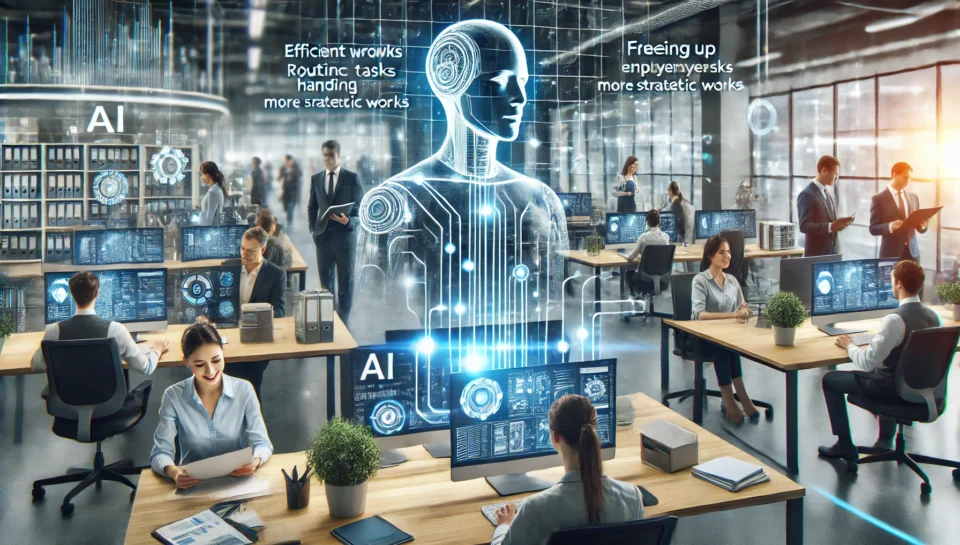
How to Use AI to Automate Routine Tasks
Artificial Intelligence (AI) is revolutionizing the way businesses operate by automating routine tasks, freeing up valuable human resources for more strategic and creative activities. This article explores practical steps and tips for using AI to automate repetitive tasks, thereby enhancing efficiency, reducing errors, and boosting overall productivity.
Quick Navigation to AI Automation
- Identifying Routine Tasks: Finding automation opportunities.
- Choosing the Right AI Tools: Selecting suitable AI solutions.
- Data Preparation: Ensuring data quality and accessibility.
- Implementing AI Automation: Step-by-step deployment guide.
- Monitoring and Optimization: Ensuring continuous improvement.
- Case Studies: Real-world examples of AI automation.
- Best Practices: Tips for successful AI automation.
Identifying Routine Tasks: Finding Automation Opportunities
Start by identifying tasks that are repetitive, time-consuming, and prone to human error. Common candidates for automation include data entry, scheduling, invoice processing, and customer support.
Example: A marketing team identifies tasks such as social media posting, email marketing, and data analysis as potential areas for AI automation.
Benefits:
- Enhances productivity by freeing up time for strategic tasks.
- Reduces the potential for human error.
- Streamlines operations and improves efficiency.
Choosing the Right AI Tools: Selecting Suitable AI Solutions
Choose AI tools that align with your business needs and existing systems. Consider factors such as functionality, ease of integration, scalability, and cost.
Example: A customer service department selects Zendesk for its AI-powered chatbots to handle common inquiries and improve response times.
Popular AI Tools:
- Customer Service: Zendesk, Intercom
- Marketing: HubSpot, Marketo
- Finance: QuickBooks, Xero
- Human Resources: BambooHR, Workday
- General Automation: UiPath, Automation Anywhere
Data Preparation: Ensuring Data Quality and Accessibility
High-quality data is essential for effective AI automation. Ensure your data is accurate, complete, and accessible. Implement data governance practices to maintain data integrity.
Example: A financial department uses data cleansing tools to standardize financial records before implementing AI-driven accounting software.
Benefits:
- Improves the accuracy and reliability of AI outputs.
- Enhances decision-making capabilities.
- Reduces risks associated with poor data quality.
Implementing AI Automation: Step-by-Step Deployment Guide
- Assess Your Needs: Identify tasks that can benefit from AI automation and determine the expected outcomes.
- Choose the Right Tools: Select AI tools that fit your requirements and integrate well with your existing systems.
- Prepare Your Data: Cleanse and organize your data to ensure it is ready for AI processing.
- Develop a Plan: Create a detailed implementation roadmap with clear timelines and milestones.
- Pilot the Integration: Start with a small-scale pilot project to test the AI solution in a controlled environment.
- Train Your Team: Provide training to ensure your team understands how to use AI tools effectively.
- Monitor and Optimize: Continuously monitor performance and make necessary adjustments to improve AI effectiveness.
Example: A retail company follows these steps to implement an AI-powered recommendation engine, starting with a pilot in one product category before scaling up.
Monitoring and Optimization: Ensuring Continuous Improvement
Regularly monitor the performance of your AI systems using key performance indicators (KPIs) relevant to your business goals. Use this data to optimize and enhance AI applications.
Example: An e-commerce platform tracks metrics such as conversion rates, customer engagement, and return on investment (ROI) to measure the success of its AI-powered recommendation engine.
Benefits:
- Ensures AI solutions are effective and efficient.
- Provides insights for continuous improvement.
- Demonstrates the value of AI to stakeholders.
Case Studies: Real-World Examples of AI Automation
- Customer Service: HDFC Bank implemented an AI-powered chatbot named Eva to handle millions of customer queries, reducing response times and improving customer satisfaction.
- Marketing: Coca-Cola uses AI to analyze social media data and customer feedback, creating targeted marketing campaigns that increase engagement and sales.
- Finance: JPMorgan Chase uses AI to detect fraudulent activities and perform financial analysis, enhancing security and operational efficiency.
- Human Resources: Unilever adopted AI to streamline its recruitment process, using AI-driven platforms to screen resumes, schedule interviews, and manage candidate pipelines.
Benefits:
- Demonstrates the practical applications and benefits of AI automation.
- Provides inspiration and insights for implementing AI in your own business.
- Highlights the diverse range of tasks that can be automated using AI.
Best Practices: Tips for Successful AI Automation
Engage Stakeholders: Involve key stakeholders early in the process to gain their support and ensure alignment with business objectives.
Start Small: Begin with a small-scale project to test the waters and learn from the experience. Gradually expand as you gain confidence and expertise.
Focus on Data Quality: High-quality data is critical for the success of AI automation. Implement robust data management practices to ensure accuracy and integrity.
Provide Training: Equip your team with the knowledge and skills needed to use AI tools effectively. Offer ongoing training and support to keep them up-to-date with new developments.
Measure Success: Regularly track the performance of your AI systems using KPIs. Use this data to make informed decisions and continuously improve your AI automation efforts.
Example: A tech company starts with automating its IT helpdesk using AI chatbots and gradually expands AI applications to other departments after successful initial implementation.
Insights from the Desk of EOcean Digital
AI automation is a powerful tool that can transform your business by enhancing efficiency, reducing costs, and driving innovation. By following the steps outlined in this guide, you can successfully integrate AI automation into your operations and achieve significant improvements. At EOcean Digital, we are committed to helping businesses navigate the complexities of AI adoption and leverage these technologies for long-term success. Embrace the future of business with AI automation and unlock new levels of productivity and growth.
Ready to get started with AI automation? Contact EOcean Digital today to learn how our AI solutions can help you enhance efficiency and drive growth. Visit eoceandigital.com or call +91 7998300083 to schedule a consultation.





